Google Drawings is a tool that is often overlooked by teachers. Being part of Google Drive, Drawings has some powerful features hat make it an ideal platform for creating educational posters, visuals, mind maps an many more. I have been using it to create several of the posters I shared here in the past and I find it really handy. Here is a step by step visual guide to help you learn how to use Drawings to create posters.
I am also sharing with you this excellent visual from Shake Up Learning featuring more ideas on what you can do with Google Drawings. To access Google Drawings: Head over to your Google Drive, click on "New" then on "More" and select " Google Drawings".
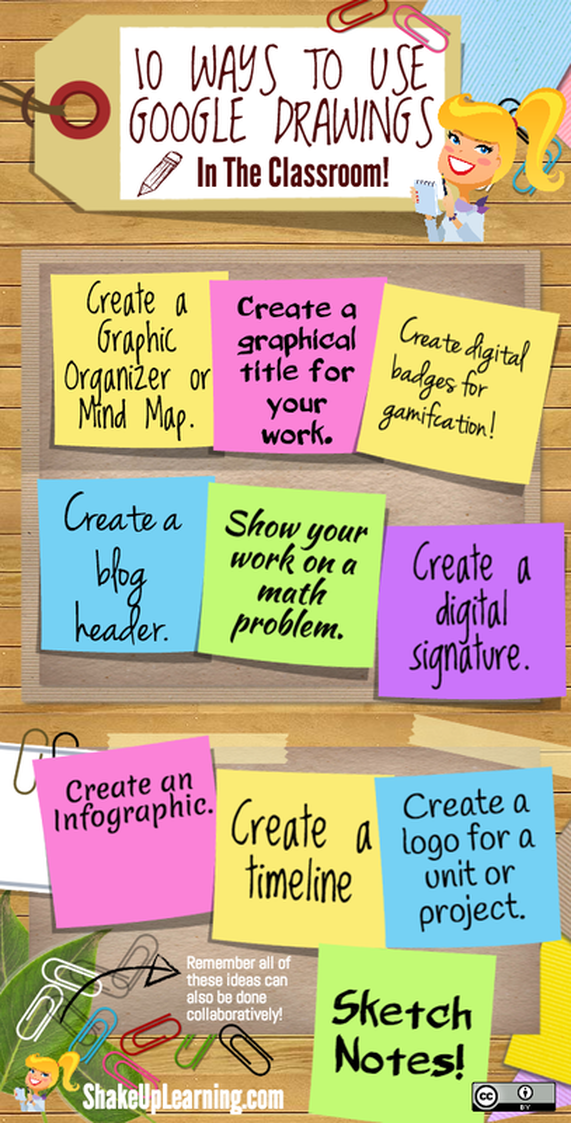

Không có nhận xét nào:
Đăng nhận xét